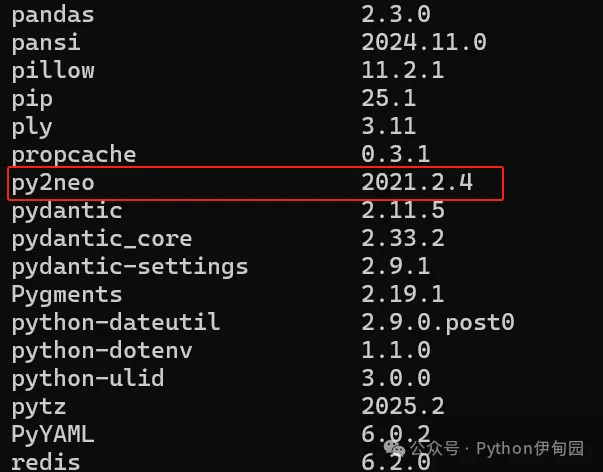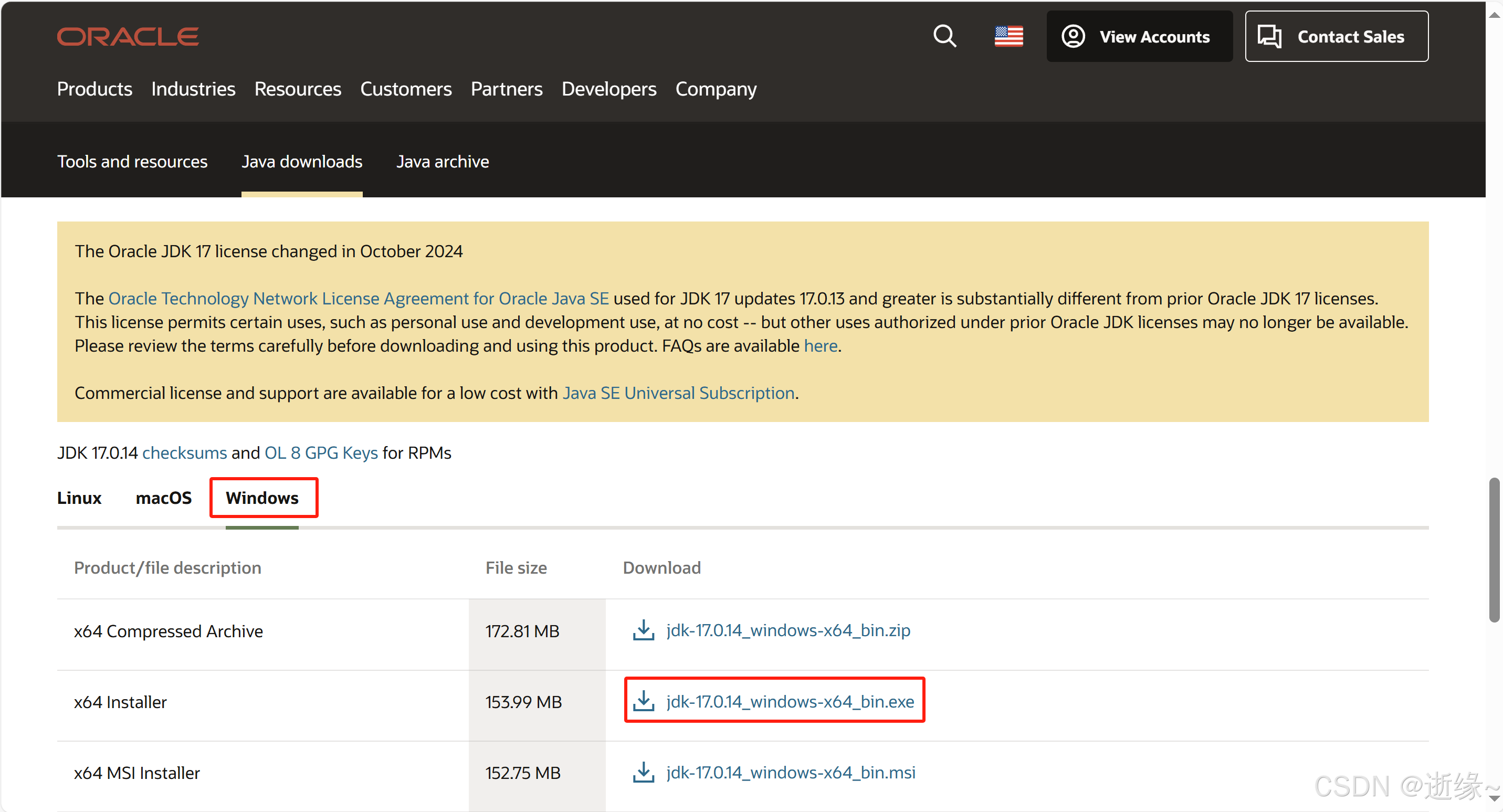一、集成步骤
(一)创建 Spring Boot 项目
- 使用 Spring Initializr 创建项目时,选择 Maven 或 Gradle 作为项目构建工具,选择合适的 Spring Boot 版本,并添加 “Spring Data Neo4j” 依赖。
(二)添加依赖
- 若使用 Maven,在
pom.xml 文件中添加以下代码:
1
2
3
4
| <dependency>
<groupId>org.springframework.boot</groupId>
<artifactId>spring-boot-starter-data-neo4j</artifactId>
</dependency>
|
(三)配置 Neo4j 连接信息
- 在
application.properties 或 application.yml 文件中配置 Neo4j 数据库的连接信息。如使用 application.properties 文件,可按以下格式配置:
1
2
3
| spring.data.neo4j.uri=bolt://localhost:7687
spring.data.neo4j.username=neo4j
spring.data.neo4j.password=123456
|
二、实体类定义
(一)节点实体类
1
2
3
4
5
6
7
8
9
10
11
12
13
14
15
16
17
18
19
20
21
22
23
24
25
26
27
28
29
30
31
32
33
34
35
36
37
38
39
40
41
42
43
44
| import org.springframework.data.neo4j.core.schema.GeneratedValue;
import org.springframework.data.neo4j.core.schema.Id;
import org.springframework.data.neo4j.core.schema.Node;
@Node
public class Person {
@Id @GeneratedValue
private Long id;
private String name;
private int age;
public Person() {}
public Person(String name, int age) {
this.name = name;
this.age = age;
}
public Long getId() {
return id;
}
public void setId(Long id) {
this.id = id;
}
public String getName() {
return name;
}
public void setName(String name) {
this.name = name;
}
public int getAge() {
return age;
}
public void setAge(int age) {
this.age = age;
}
}
|
(二)关系实体类
- 使用
@Relationship 注解定义关系实体类。例如:
1
2
3
4
5
6
7
8
9
10
11
12
13
14
15
16
17
18
19
20
21
22
23
24
25
26
27
28
29
30
31
32
33
34
35
36
37
38
39
40
41
42
43
44
45
46
47
48
49
50
51
52
53
54
55
56
57
| import org.springframework.data.neo4j.core.schema.GeneratedValue;
import org.springframework.data.neo4j.core.schema.Id;
import org.springframework.data.neo4j.core.schema.Node;
import org.springframework.data.neo4j.core.schema.Relationship;
@Node
public class Movie {
@Id @GeneratedValue
private Long id;
private String title;
private String genre;
public Movie() {}
public Movie(String title, String genre) {
this.title = title;
this.genre = genre;
}
public Long getId() {
return id;
}
public void setId(Long id) {
this.id = id;
}
public String getTitle() {
return title;
}
public void setTitle(String title) {
this.title = title;
}
public String getGenre() {
return genre;
}
public void setGenre(String genre) {
this.genre = genre;
}
@Relationship(type = "ACTED_IN", direction = Relationship.Direction.INCOMING)
private Person actor;
public Person getActor() {
return actor;
}
public void setActor(Person actor) {
this.actor = actor;
}
}
|
三、仓库接口
1
2
3
4
5
6
| import org.springframework.data.neo4j.repository.Neo4jRepository;
public interface PersonRepository extends Neo4jRepository<Person, Long> {
Person findByName(String name);
}
|
四、服务层
1
2
3
4
5
6
7
8
9
10
11
12
13
14
15
16
17
18
19
20
21
22
23
| import org.springframework.beans.factory.annotation.Autowired;
import org.springframework.stereotype.Service;
@Service
public class PersonService {
@Autowired
private PersonRepository personRepository;
public Person savePerson(Person person) {
return personRepository.save(person);
}
public Person findPersonByName(String name) {
return personRepository.findByName(name);
}
public void deleteAllPersons() {
personRepository.deleteAll();
}
}
|
五、控制器
- 创建一个控制器类来处理 HTTP 请求,并调用服务层的方法。例如:
1
2
3
4
5
6
7
8
9
10
11
12
13
14
15
16
17
18
19
20
21
22
23
24
25
26
27
| import org.springframework.beans.factory.annotation.Autowired;
import org.springframework.web.bind.annotation.*;
@RestController
@RequestMapping("/persons")
public class PersonController {
@Autowired
private PersonService personService;
@PostMapping
public Person addPerson(@RequestBody Person person) {
return personService.savePerson(person);
}
@GetMapping("/{name}")
public Person getPersonByName(@PathVariable String name) {
return personService.findPersonByName(name);
}
@DeleteMapping
public void deleteAllPersons() {
personService.deleteAllPersons();
}
}
|
六、运行项目
- 启动 Spring Boot 应用程序后,可以通过 RESTful API 来操作 Neo4j 数据库。
七、Neo4j 的详细使用
(一)基本操作
1. 创建节点
- 在 Neo4j Browser 中,可以使用 Cypher 查询语言创建节点。例如:
1
2
| CREATE (p:Person {name: "John Doe", age: 30})
CREATE (m:Movie {title: "The Matrix", genre: "Science Fiction"})
|
2. 查询节点
1
| MATCH (p:Person) RETURN p
|
查询特定条件的节点:
1
| MATCH (p:Person {name: "John Doe"}) RETURN p
|
3. 更新节点
1
2
3
| MATCH (p:Person {name: "John Doe"})
SET p.age = 31
RETURN p
|
4. 删除节点
1
2
| MATCH (p:Person {name: "John Doe"})
DETACH DELETE p
|
(二)关系操作
1. 创建关系
1
2
3
| MATCH (p:Person {name: "John Doe"}), (m:Movie {title: "The Matrix"})
CREATE (p)-[r:ACTED_IN]->(m)
RETURN r
|
2. 查询关系
1
2
3
| MATCH (p:Person)-[r:ACTED_IN]->(m:Movie)
WHERE p.name = "John Doe" AND m.title = "The Matrix"
RETURN r
|
3. 更新关系
1
2
3
| MATCH (p:Person {name: "John Doe"})-[r:ACTED_IN]->(m:Movie {title: "The Matrix"})
SET r.role = "Lead Actor"
RETURN r
|
4. 删除关系
1
2
| MATCH (p:Person {name: "John Doe"})-[r:ACTED_IN]->(m:Movie {title: "The Matrix"})
DELETE r
|
(三)其他操作
1. 图查询
1
2
| MATCH path = (p:Person)-[*]-(m:Movie)
RETURN path
|
查询最短路径:
1
2
3
4
| MATCH (start:Person {name: "John Doe"}), (end:Movie {title: "The Matrix"})
CALL algo.shortestPath.stream(start, end, "ACTED_IN")
YIELD nodeIds
RETURN nodeIds
|
2. 图分析
1
2
3
4
| MATCH (p:Person)-[r:ACTED_IN]->(m:Movie)
WITH p, COUNT(r) AS degree
RETURN p, degree
ORDER BY degree DESC
|
计算节点的 PageRank:
1
2
3
4
| CALL gds.pageRank.stream('person-movie-graph')
YIELD nodeId, score
RETURN gds.util.asNode(nodeId).name AS name, score
ORDER BY score DESC
|
以上是 Spring Boot 集成 Neo4j 以及 Neo4j 的详细使用方法,通过这些步骤和操作,你可以方便地在 Spring Boot 项目中使用 Neo4j 数据库来存储和查询图数据。