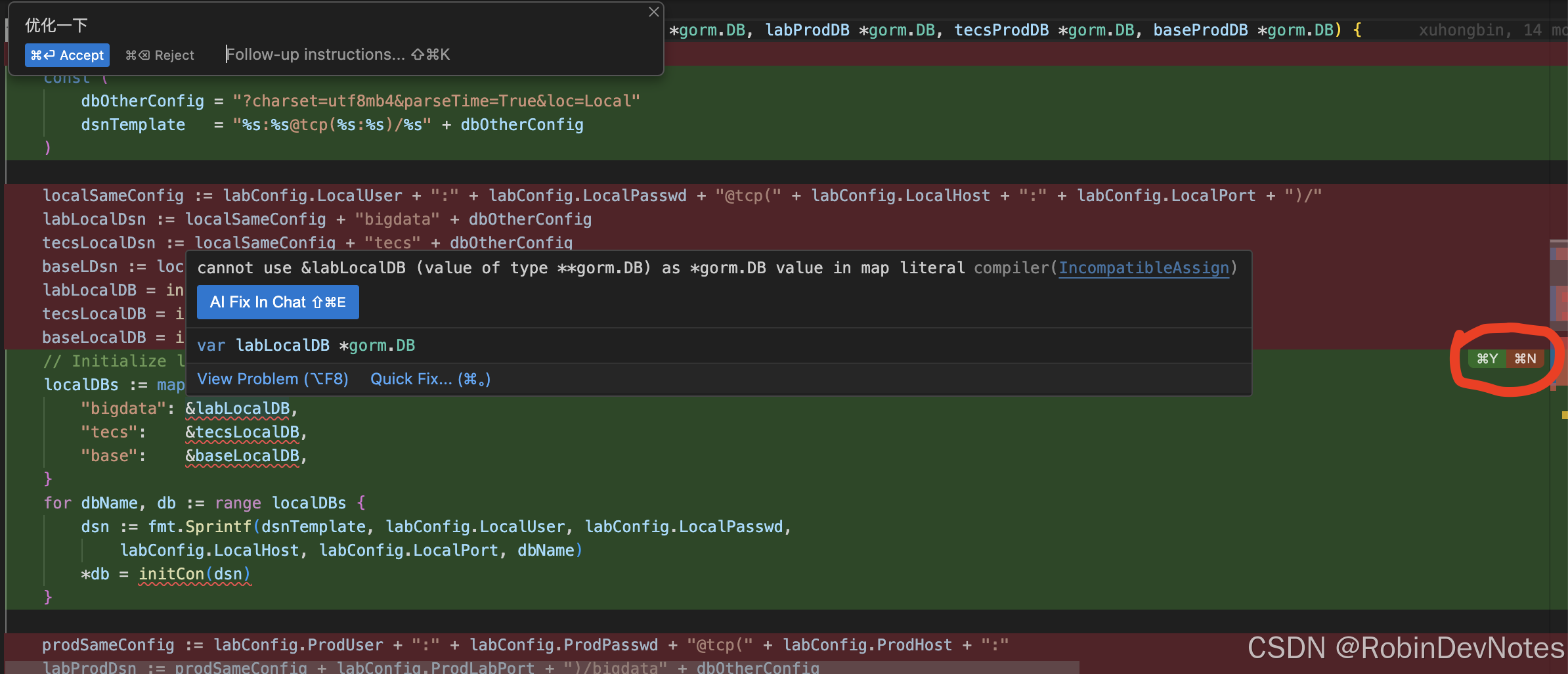pycharm无法安装插件显示网络错误无法安装汉化插件
【pycharm】pycharm无法安装插件显示网络错误/无法安装汉化插件(报错:Marketplace plugins are not loaded,Check the internet connection and refresh)
【问题描述】
进行pycharm汉化时,无法安装插件,弹出提示:Marketplace plugins are not loaded,Check the internet connection and refresh
尝试:
百度说在settings-> Appearance&Behavior -> System Settings -> Updats 中,取消勾选Use secre Connections 即可
但是我这个版本没有这个选项
【解决方法】
1、进入file->settings-> Appearance&Behavior -> System Settings -> HTTP Proxy下;
2、勾选 auto-detect proxy seting、automatic proxy configuration URL;
3、将automatic proxy configuration URL其后的网址修改为:https://plugins.jetbrains.com/;
4、保存后重启,即可解决问题。
5、再次进行汉化插件搜索时,即可成功搜索到:
本博客所有文章除特别声明外,均采用 CC BY-NC-SA 4.0 许可协议。转载请注明来源 易锦风的博客!
评论